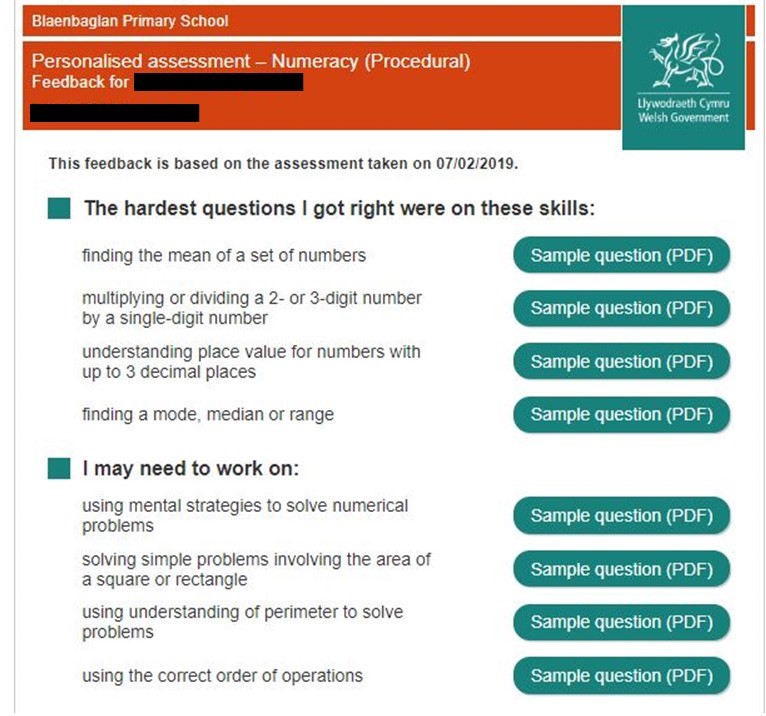Your child has undertaken a short, online personalised assessment for Numeracy (Procedural) and their feedback is now available for you to view.
The purpose of personalised assessments is to help all children progress, through understanding what they can do, the things they need to work on, and their next steps.
What is Numeracy (Procedural)?
Numeracy (Procedural) focuses on numerical facts and procedures – the numerical ‘tools’ that are needed to apply numeracy within a range of contexts.
How does the assessment work?
The questions are chosen from a large ‘bank’ designed for Years 2 to 9. Each question is selected based on the answer given to the previous question. If pupils get a question right they are given a slightly harder question next. If they cannot answer a question, or answer incorrectly, they receive a slightly easier one. All pupils will get some questions right and some questions wrong, as this gathers information on the limits of what each pupil can do at that particular time. This means all
pupils will receive an assessment that is unique to them.
What does the feedback tell me?
This feedback represents a snapshot of your child‘s skills at the time the assessment was taken. It provides just one source of information on your child’s overall knowledge and understanding. Your child’s teacher will consider this feedback, alongside other information they have on your child’s skills in numeracy work in the classroom, in order to plan their learning.
- The first section ‘The hardest questions I got right were on these skills:’ lists the areas in which your child gave correct answers for the most challenging questions.
- The second section ‘I may need to work on:’ relates to the questions answered incorrectly and the areas they may need to focus on.
- The final two sections ‘Most pupils with similar skills are able to … and are likely to move on to:’ relate to your child’s overall performance in the assessment and provide an overview of the sort of skills that pupils with a similar pattern of answers are able to achieve or are working
towards.
Reports to parents and carers will be provided at the end of the school year, showing progress over time, based on a standardised score. These will take the form of previous National Test reports.
Accessing Test Feedback
1. Your child will need to log on to http://hwb.gov.wales using their HWB username and password
2. Click on “HWB Tools” in the black banner at the top of the page. Then select “Personalised assessments”
3. Click on “Learner feedback”
4. Click on “Numeracy (Procedural)
5. Click on “Sample question (PDF)” to view an example of the type of question answered